You can check the ports opened by JIOFI 3 router are accessible publicly or not. If you check your opened ports using Canyouseeme.org, it will not show your opened ports as it uses IPV4. As IPV4 is not accessible in JIO. Only IPV6 is accessible in JIO. I opened port 80 for web HTTP access and port 3389 for REMOTE DESKTOP ACCESS in my JIOFI 3 router. 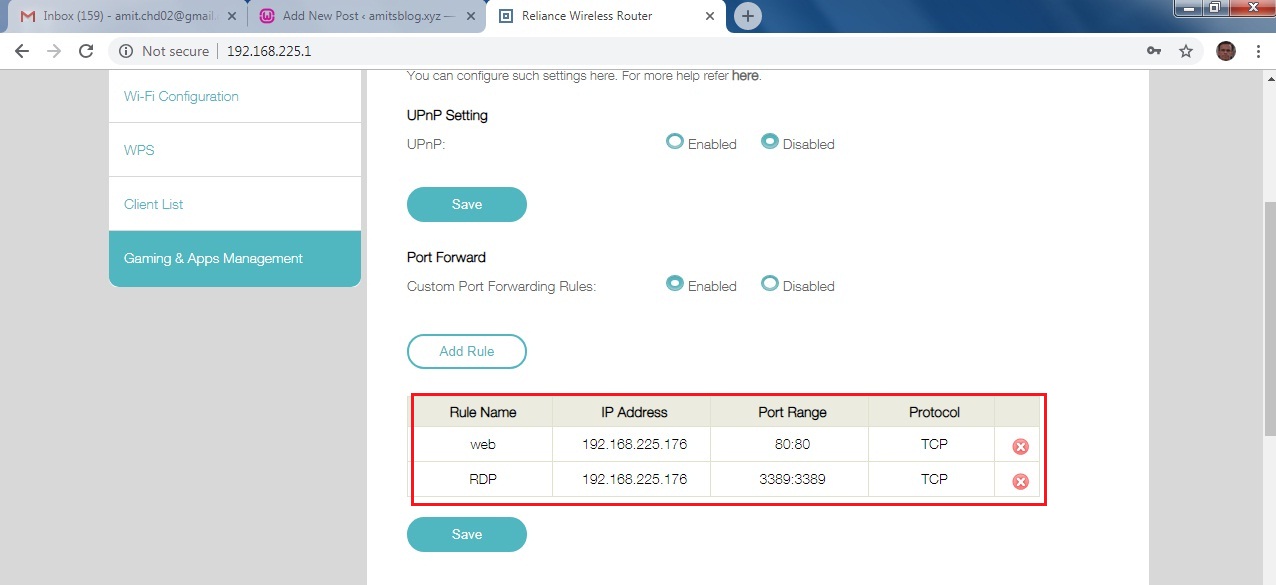 Continue reading CHECK OPENED PORTS PUBLICLY IN JIOFI3 ROUTER
Continue reading CHECK OPENED PORTS PUBLICLY IN JIOFI3 ROUTER
Tag Archives: JIOFI3
Choose a domain for your Home Server with JIOFI3 Router
 In the post HOST A WEBSITE IN HOME PC USING JIOFI 3 ROUTER I discuss how to host a website in home PC using JIOFI3 Router. In the post, we use IPV6 address to open the website. We know computers can only recognize IP addresses. But its very difficult to remember IP address. Domain allows you to use internet more easily by allowing you to specify a meaningful name on your web browser instead of using IP address.
In the post HOST A WEBSITE IN HOME PC USING JIOFI 3 ROUTER I discuss how to host a website in home PC using JIOFI3 Router. In the post, we use IPV6 address to open the website. We know computers can only recognize IP addresses. But its very difficult to remember IP address. Domain allows you to use internet more easily by allowing you to specify a meaningful name on your web browser instead of using IP address.
Continue reading Choose a domain for your Home Server with JIOFI3 Router
Host a website in home PC using JIOFI 3 router
 Hosting a website on your PC can be very interesting. I host my website in my windows tab DELL VENUE 8 PRO with windows 8.1 Pro using JIO ROUTER JIOFI 3. Some ISP’s blocks port 80, but with JIO you can run your own webserver as port 80 is not blocked by JIO. We need to do port forward to port 80. To know how to forward port 80 in JIOFI3 check https://amitsblog.xyz/wp/2018/11/05/port-forwarding-in-jiofi3-router/
Hosting a website on your PC can be very interesting. I host my website in my windows tab DELL VENUE 8 PRO with windows 8.1 Pro using JIO ROUTER JIOFI 3. Some ISP’s blocks port 80, but with JIO you can run your own webserver as port 80 is not blocked by JIO. We need to do port forward to port 80. To know how to forward port 80 in JIOFI3 check https://amitsblog.xyz/wp/2018/11/05/port-forwarding-in-jiofi3-router/
Note : JIO is not providing static ip. You will have to update your ip when it changes
Continue reading Host a website in home PC using JIOFI 3 router