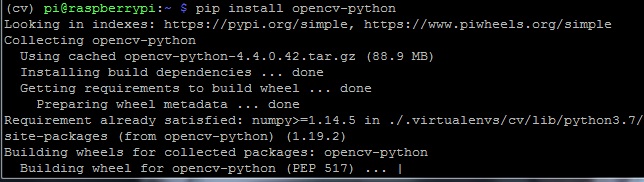Install OpenCV4 from https://www.pyimagesearch.com/2018/09/26/install-opencv-4-on-your-raspberry-pi/
If ERROR: Environment ‘/home/pi/.virtualenvs/cv’ does not contain an activate script & workon cv not works use command :
source /home/pi/.virtualenvs/cv/bin/activateAfter using this command inside (cv) environment created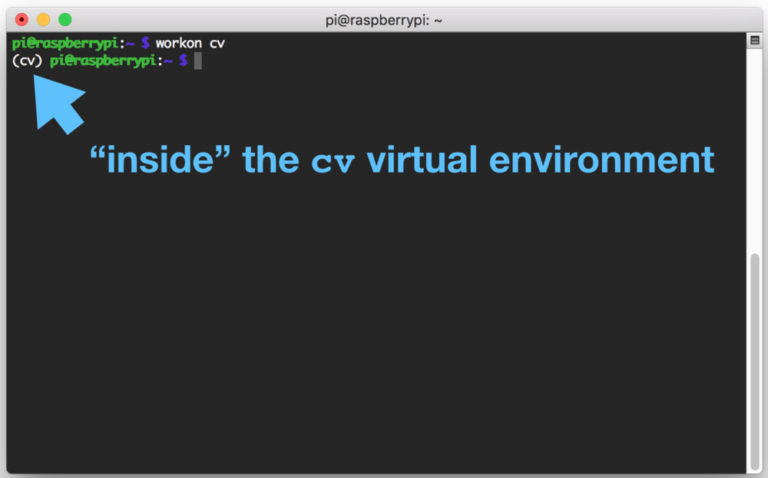
Leave the following command :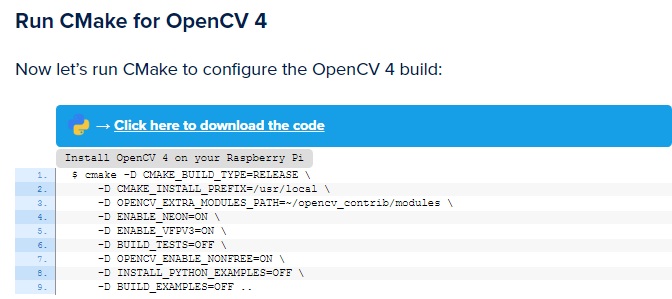
If you get the error “modulenotfounderror no module named ‘cv2’ raspberry pi”
Use the following command to install the package
Reinstall OpenCV using following command as under in (cv). Before using command increase swap file size 2048. It takes almost 1.5 hour
pip install opencv-pythonRun Python command & check version
It solve your all issues to install OPENCV 4 ON YOUR RASPBERRY PI4