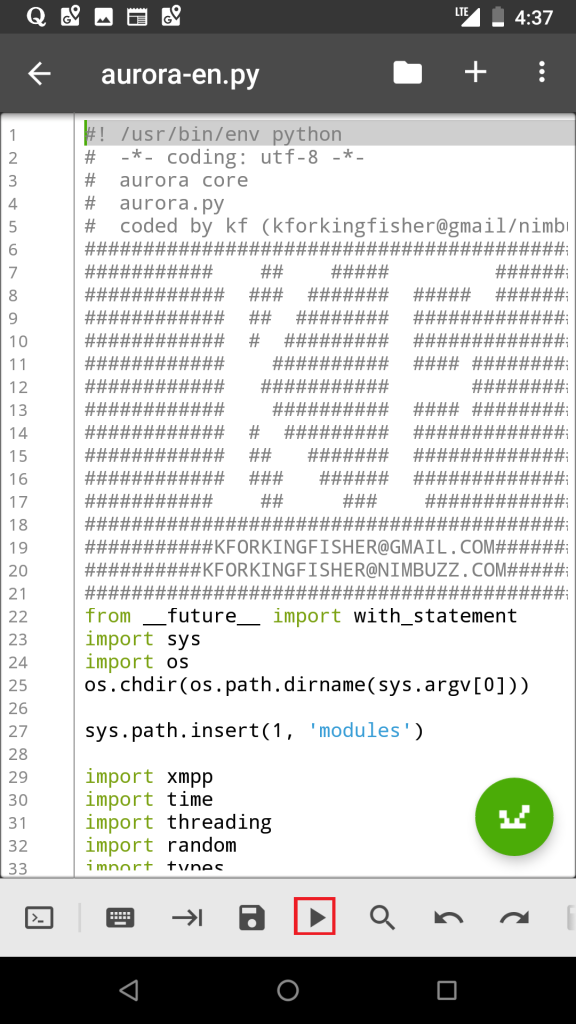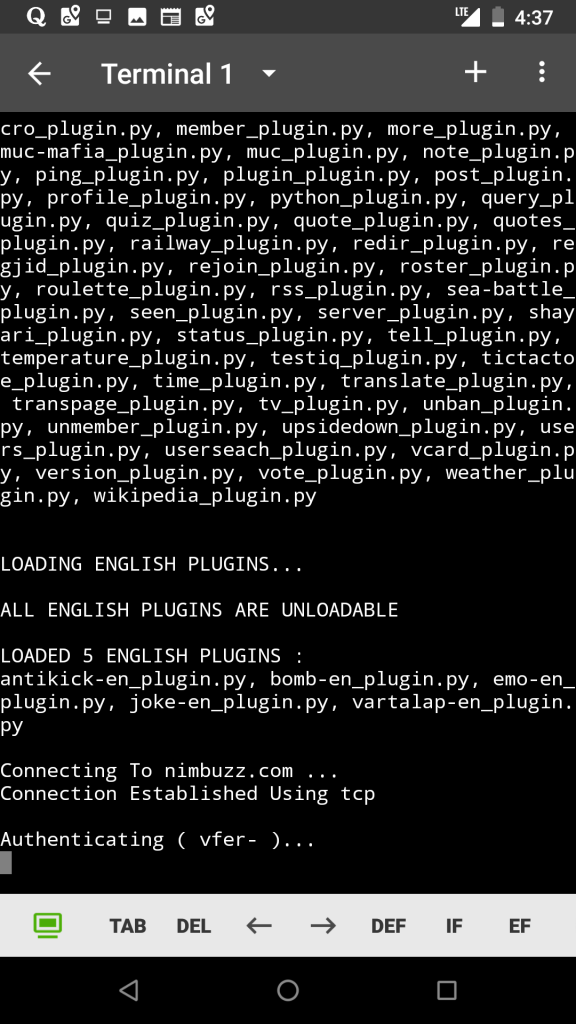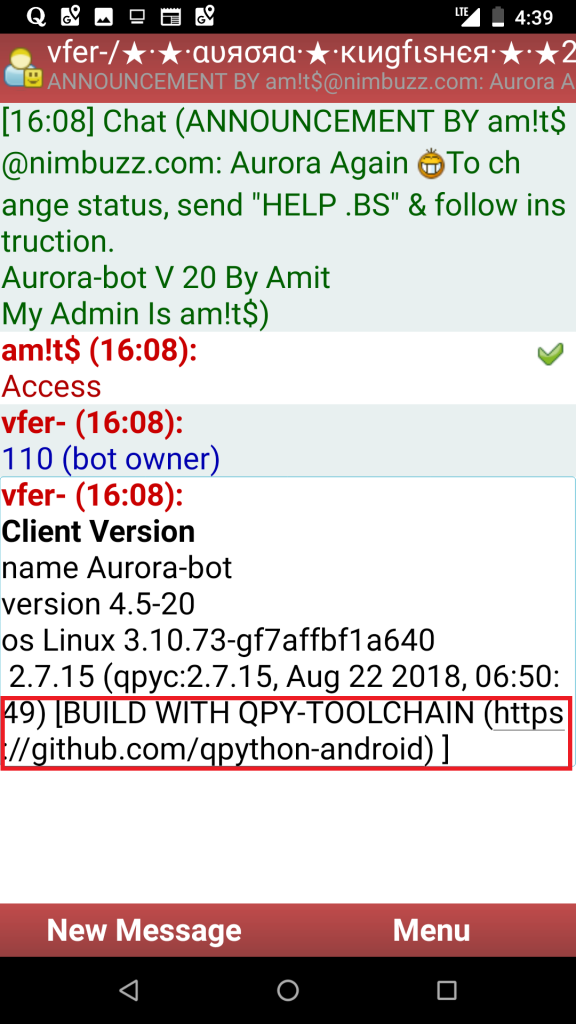In previous post I show how to run Python bots in Android mobiles by installing UBUNTU in android. This process is very complicated. Its only for experts.
You can use your mobile as a server, as your bot remains 24*7 online :P. In this post, I will tell you how to run Python bots in Android Phones using python.
Install QPython in your android mobile from Playstore or from link :
https://play.google.com/store/apps/details?id=org.qpython.qpy&hl=en
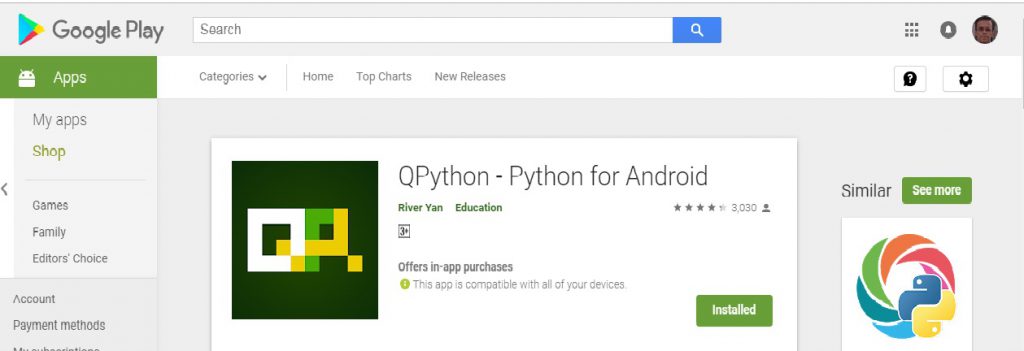
Now download Aurora Bot from the link :
Aurora with ANNOUNCEMENT features
497 Downloads
Extract & Transfer downloaded sign.zip in sdcard/qpython/scripts folder. Update login.txt file with your Bot name & Password.
Open Qpython and open Explorer tab
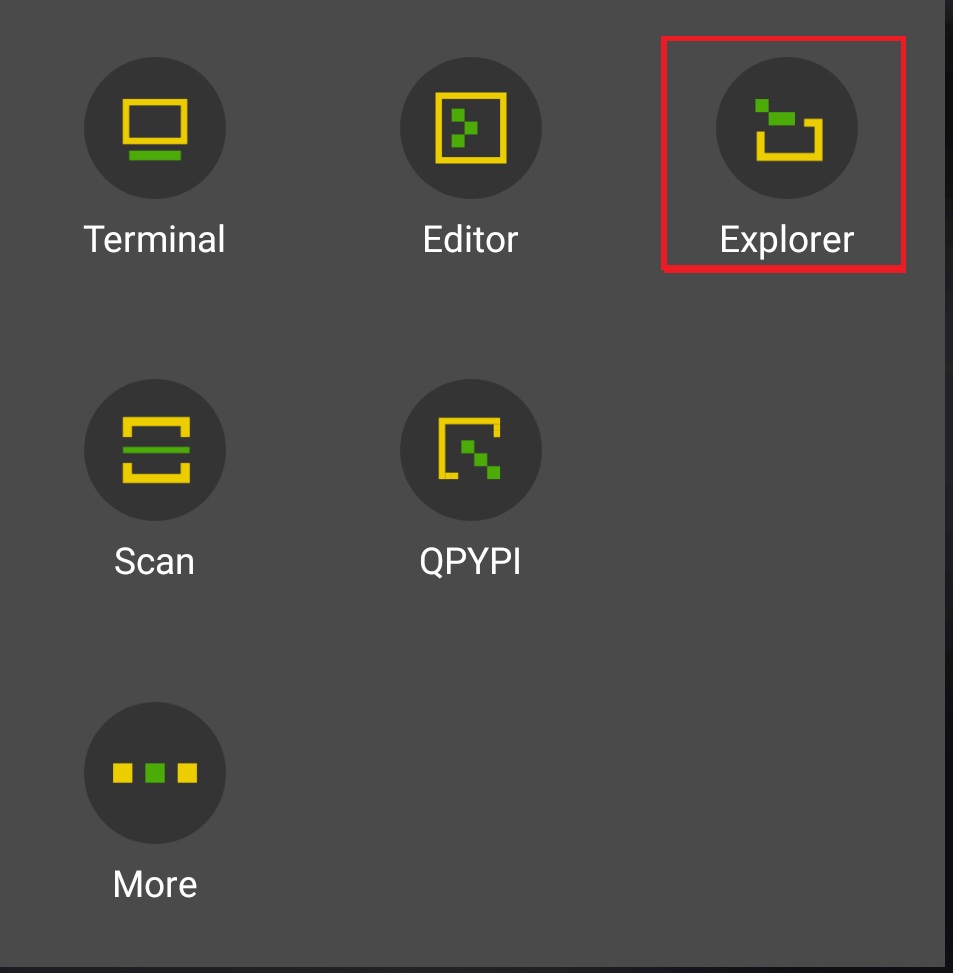
Open sign folder and open aurora-en.py file and run it as below :
Your Bot is now online in your mobile :
Check the Client Version of Bot, It shows
Source : Thanks to back)street@nimbuzz.com
Enjoy 😀 😀 😀