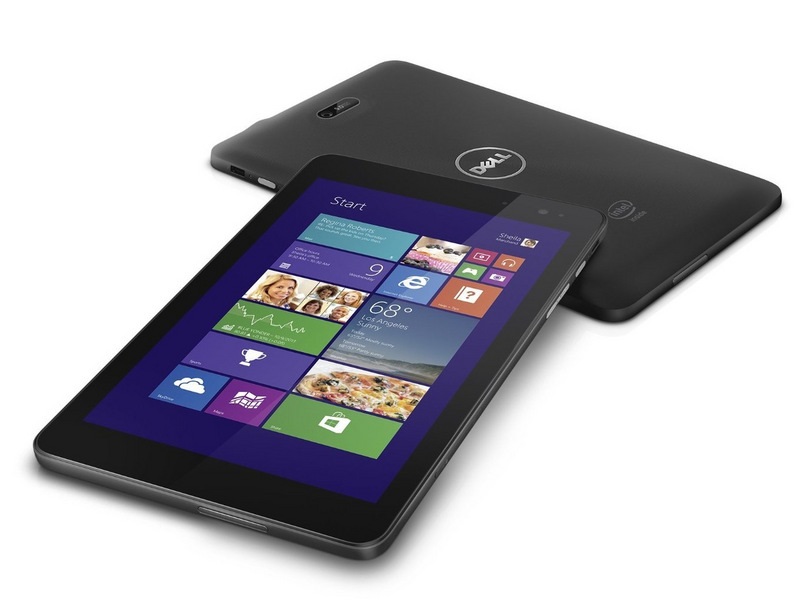
Windows 8.1 on tablet has settings in power management: sleep, shutdown, or do nothing. There is no such a setting that can make the tablet turning off its screen without falling into sleep mode just as normal Android tablets or iPads do. Even if the advanced power settings say turn off the screen after a few minutes, the screen does not turn off. It put the tab into sleep mode. Downloads, music, wifi, many services keep getting stopped when tablet goes to sleep. Dell seems to have replaced the Windows advanced power options on the control panel with their own.


Both pictures shows dell replaced the windows advance power options. I searched the Internet for solutions but disappointed. I googled many forums but I can’t find any solution. At last I find a solution as follows 😀
- Go to properties of My Computer and open ADD FEATURES.
- Google it for Activation key for Windows 8.1 Pro.
- After adding features in Windows 8, Remote desktop Feature added in it.
Allow concurrent users to access Remote Desktop Session. Follow
- Take a spare Android (version 4 or above). Install Microsoft Remote Desktop app in it.
- Allow remote connections in remote settings. Connect your android phone with your tab.
That’s It. Now press Power button of your tab, your music, Download, internet connectivity remains working.
Even I host my website in my tab. Moreover Dell Venue 8 Pro gives 12-14 hour backup 😀