We can add quiz in xBot. I added a quiz in my xbot vfer-@nc (My old xbot id vfer@nc got blocked :D). Method is as follows :
- Download Quiz File from link and replace bot id with your bot and place in xBot folder
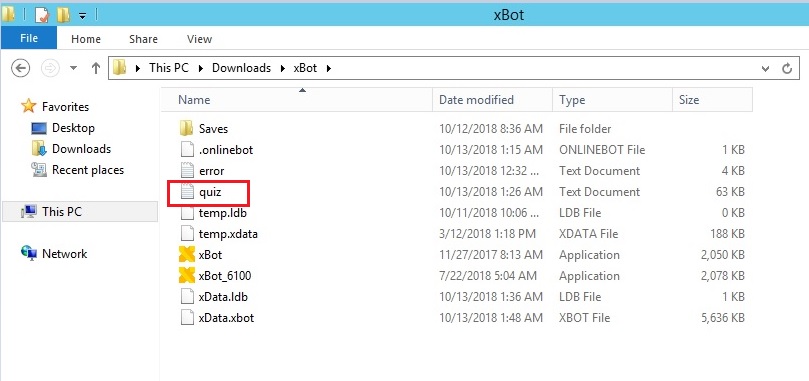
- Open options in xbot and select Quiz and click Manage Questions
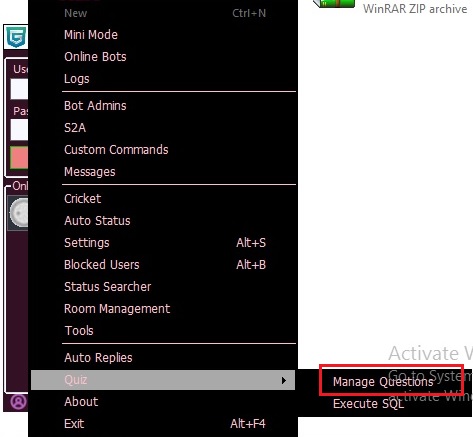
- Select Add tab
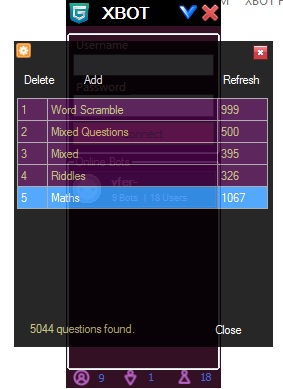
- Fill Name of DB : quiz and File location browse and select quiz file in xbot folder.
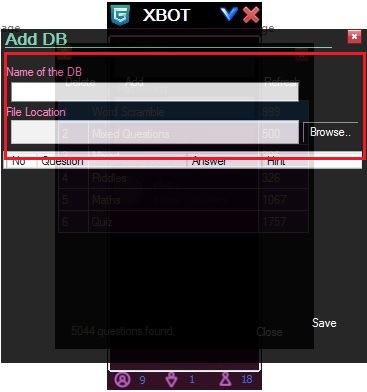
- It load all quiz database.
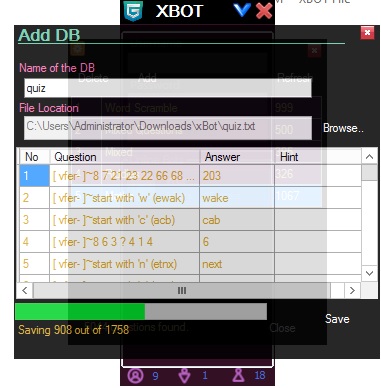
Enjoy 😛
Quiz File
560 Downloads
How to download quiz file bro.plz send link
At the bottom ‘Quiz File’, click Black button DOWNLOAD NOW
Nice
Thanku sir g
Sir gfg quiz how to install in xbot
you can download quiz file from KBZ, KPV, NUKE Bot and upload in xbot. Quiz for gfg bot is not accessible , as it uses MDF file .
bro,dnt mind.plz send link of quizfile frm kbz r any simpe quiz
I think you have a problem to update your bot id. Just copy the file in ms office. Goto Find and Replace. Select vfer- in Find and your bot id in Replace field. Open select all. Select all file and copy, open notepad and paste it.
Or
Send mail me your bot id and password. I will update it for you.
bot id game510 pass raj123490
Change password your bot I’d. No need of password. I will update it & mailed you tomorrow.