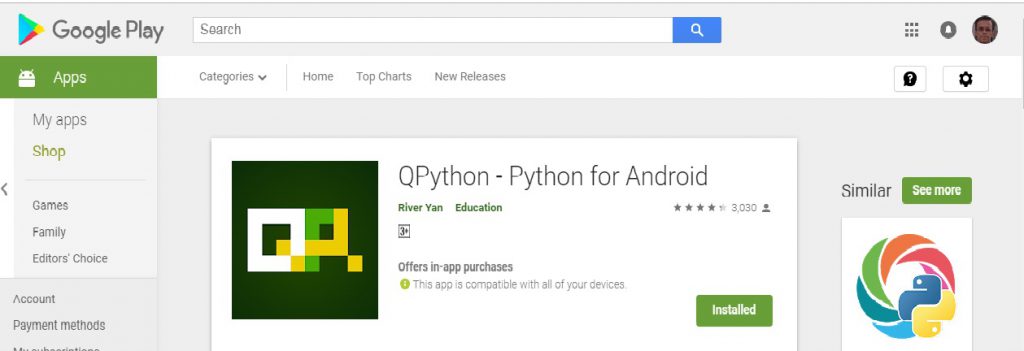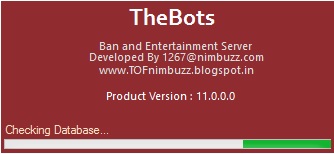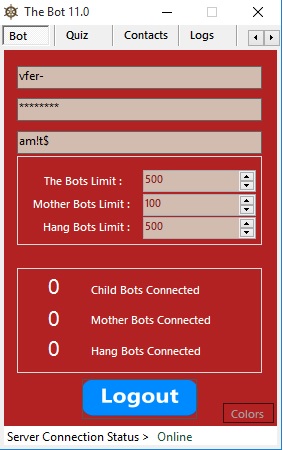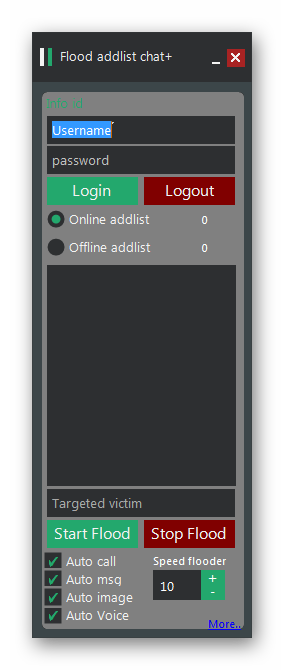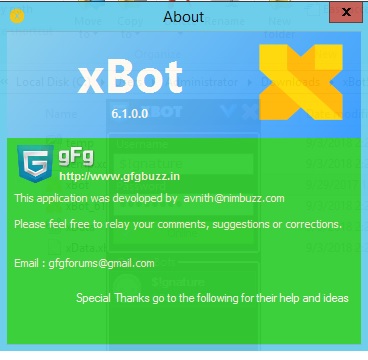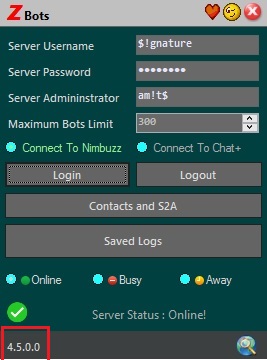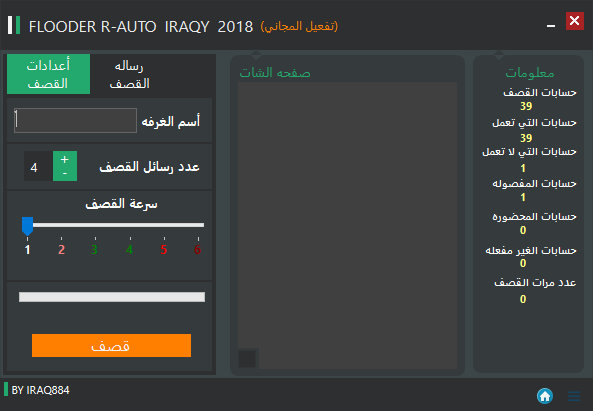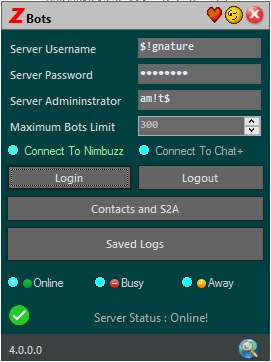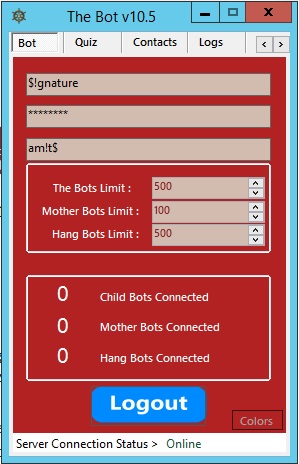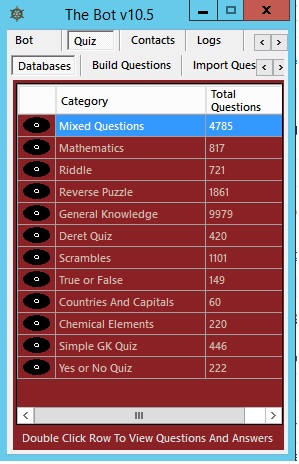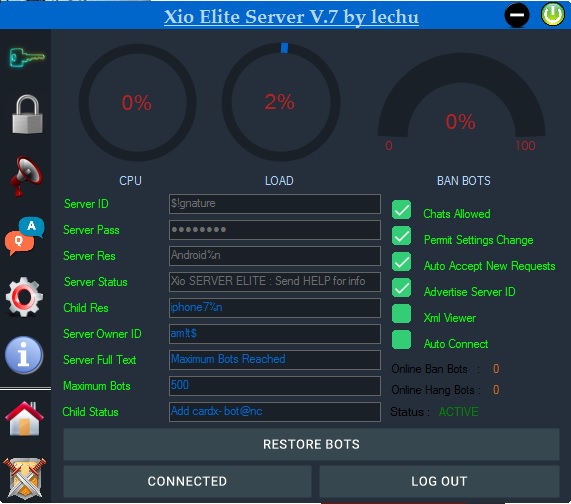Views: 0
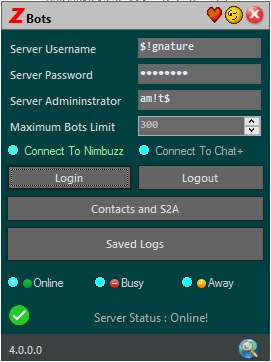
zBot Commands :
———–PAGE : 1 —————-
O ID – Make owner
A ID – Make admin
M ID – Make member
N ID – Make none
MOD ID – Make moderator
CD ID – Check creation date
———–PAGE : 2 —————-
K ID – Kick ID
B ID – Ban ID
F ID – IP ban ID
V ID – Mute ID
GV ID – Grant voice ID
PRO ID – Check profile
BOMB ID – Place bomb
———–PAGE : 3 —————-
ADDC ID – Add master
DELC ID – Remove master
+MAS ID – Add master
– MAS ID – Remove master
+MSG Text – Add auto msg
– MSG Text – Remove auto msg
———–PAGE : 4 —————-
AK On/Off – On/off auto kick
AV On/Off – On/off auto visitor
AB On/Off – On/off auto ban
AM On/Off – On/off auto member
———–PAGE : 5 —————-
UF On/Off – On/off username filter
RF On/Off – On/off res filter
MF On/Off – On/off msg filter
MR On/Off – On/off msg repeat filter
———–PAGE : 6 —————-
UL On/Off – On/off user length filter
RL On/Off – On/off resource length filter
ML On/Off – On/off msg length filter
MLN On/Off – On/off msg line filter
———–PAGE : 7 —————-
+UL Num – Set user length
+RL Num – Set resource length
+ML Num – Set msg length
+MR Num – Set msg repeat count
+MLN Num – Set msg line limit
———–PAGE : 8 —————-
+UF Text – Add user filter
+RF Text – Add resource filter
+MF Text – Add msg filter
– UF Text – Remove user filter
– RF Text – Remove resource filter
– MF Text – Remove msg filter
———–PAGE : 9 —————-
GT On/Off – On/off greetings
+GT Text – Add greetings
– GT Text – Remove greetings
%u – User name
%r – Room name
———–PAGE : 10 —————-
L U – List users
L A – List admins
L O – List owners
L M – List members
L B – List bans
L F – List stylish ids
L P – List participants
L TO – List temporary owners
———–PAGE : 11 —————-
L MAS – List masters
L MSG – List auto msgs
L GT – List greetings
L UF – List username filters
L RF – List res filters
L MF – List msg filters
L TA – List temporary admins
———–PAGE : 12 —————-
QUIZ On/off – On/off quiz
QT Num – Change quiz speed
.TOP – Show top quizers
.FAST – Show fastest quizers
.RANK – Show ranks
.SCORE – Show score
———–PAGE : 13 —————-
C A – Clear admin list
C O – Clear owner list
C M – Clear member list
C B – Clear ban list
C LOG – Clear logs
C TO – Clear temporary owners
———–PAGE : 14 —————-
C MF – Clear msg filter
C RF – Clear resource filter
C UF – Clear username filter
C MSG – Clear auto msgs
C GT – Clear greetings
C TA – Clear temporary admins
———–PAGE : 15 —————-
SPIN on/off – On/off spin bot
IS User Room – Check user exist in room
CMD Char – Change cmd char
.U – Undo last action
.LOG – Show room logs
.CS – Clear spin
———–PAGE : 16 —————-
MO on/off – On/off members only
VO on/off – On/off verified only
LOCK on/off – Lock/unlock room
.MODE – Change bot mode
.RJ – Rejoin bot
.QUIT – Quit bot
NEW COMMANDS :
.RESET For Resetting bot settings
TS ID SCORE – TRANSFER QUIZ SCORE FROM ONE ID TO ANOTHER
.BS BUY GOLDEN SPIN WITH 1500 QUIZ POINTS
.BB BUY BOMB WITH 1000 QUIZ POINTS
.BD BUY DEFUSER WITH 850 QUIZ POINTS
.BT BUY THROWBACK WITH 500 QUIZ POINTS
CART – VIEW YOUR CART
SHOP – VIEW SHOP FOR PURCHASES
.TOPR — SHOW TOP ROOMS
.TOPA — SHOW TOP ALL
.RANK — IMPROVED RANKING
.SCORE — IMPROVED SCORE RESULTS