As a WAMP user, you are familiar with phpMyAdmin. Like other application , phpMyAdmin upgrades will be released. When you open phpMyAdmin, it shows when a new release of phpMyAdmin is available for you.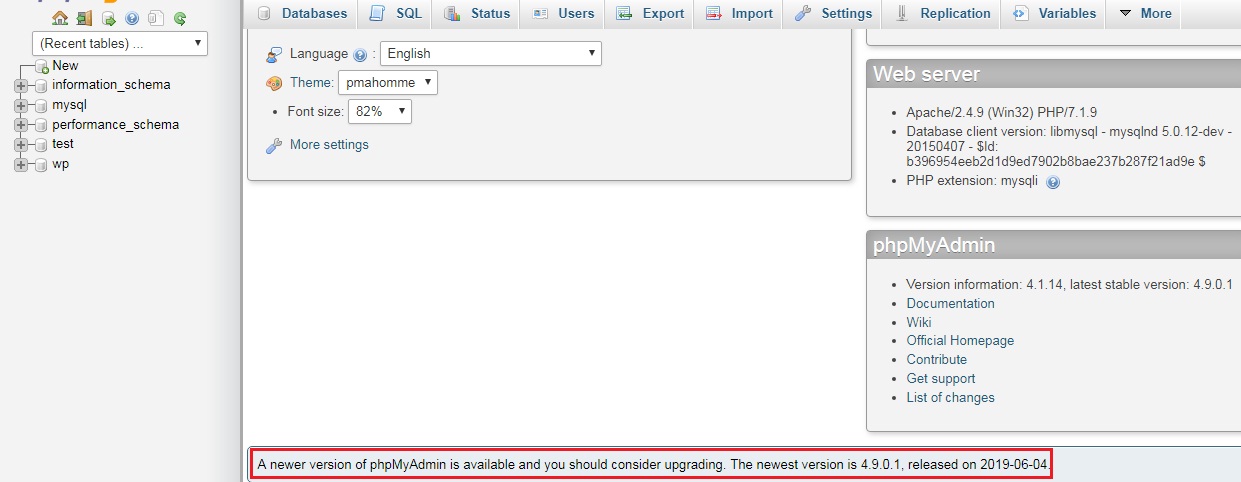
Following are the steps to upgrade phpMyAdmin :
- Download the most recent stable version of phpMyAdmin.
- Extract the contents of the download to c:/wamp/apps & rename the folder as below (Replace with your version).
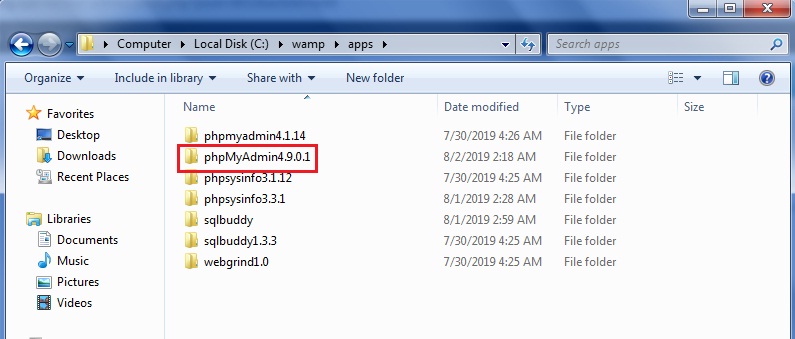
- Open the folder of phpMyAdmin that you are currently running. Copy config.inc file and paste in new phpMyAdmin folder.
- Goto C:\wamp\alias and open phpmyadmin.conf file. Replace the paths to your new phpMyAdmin directory.
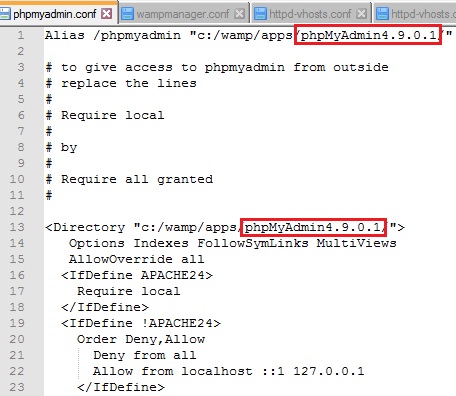
- Open WAMP folder and open wampmanager.conf file and replace phpmyadmin version with new one.
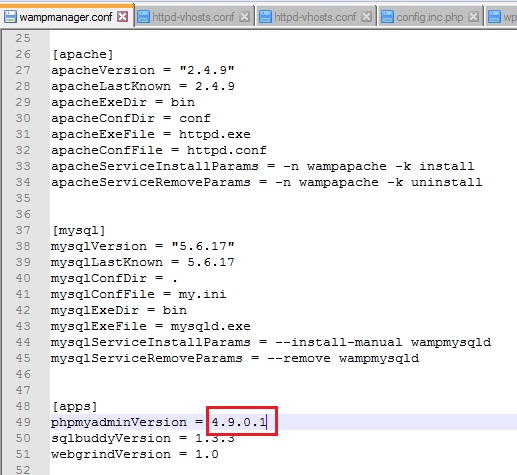
- Restart All Services in WAMP and login to phpMyAdmin.
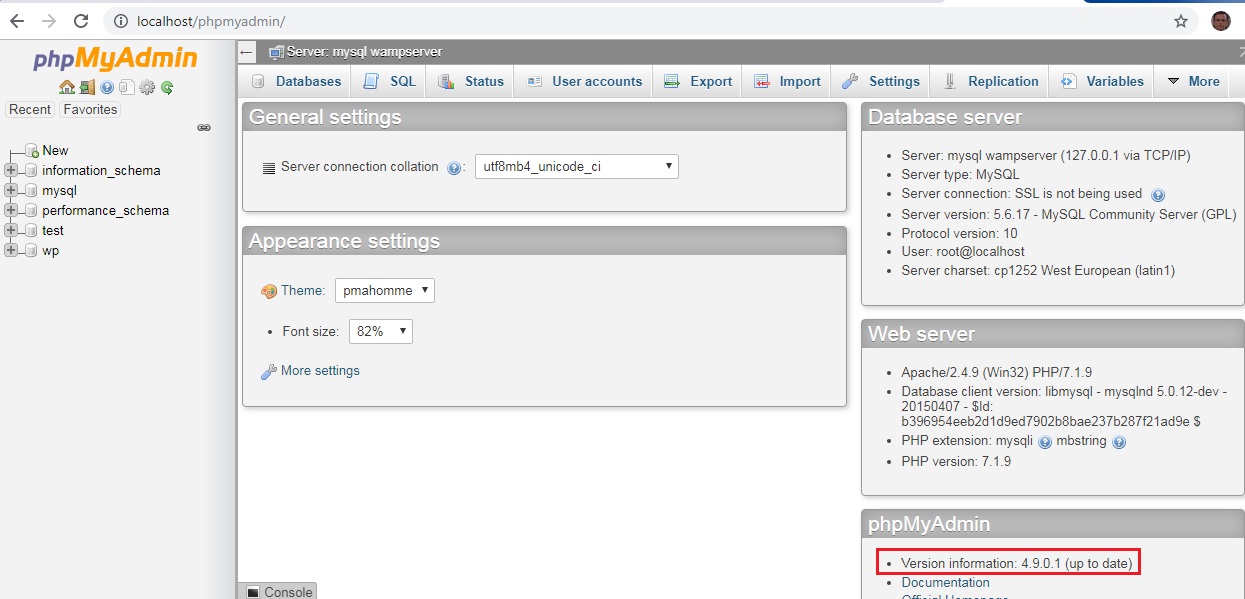
Join to chat+ bro
Soon I update the site for chat+.
Zbot
migtalk.com